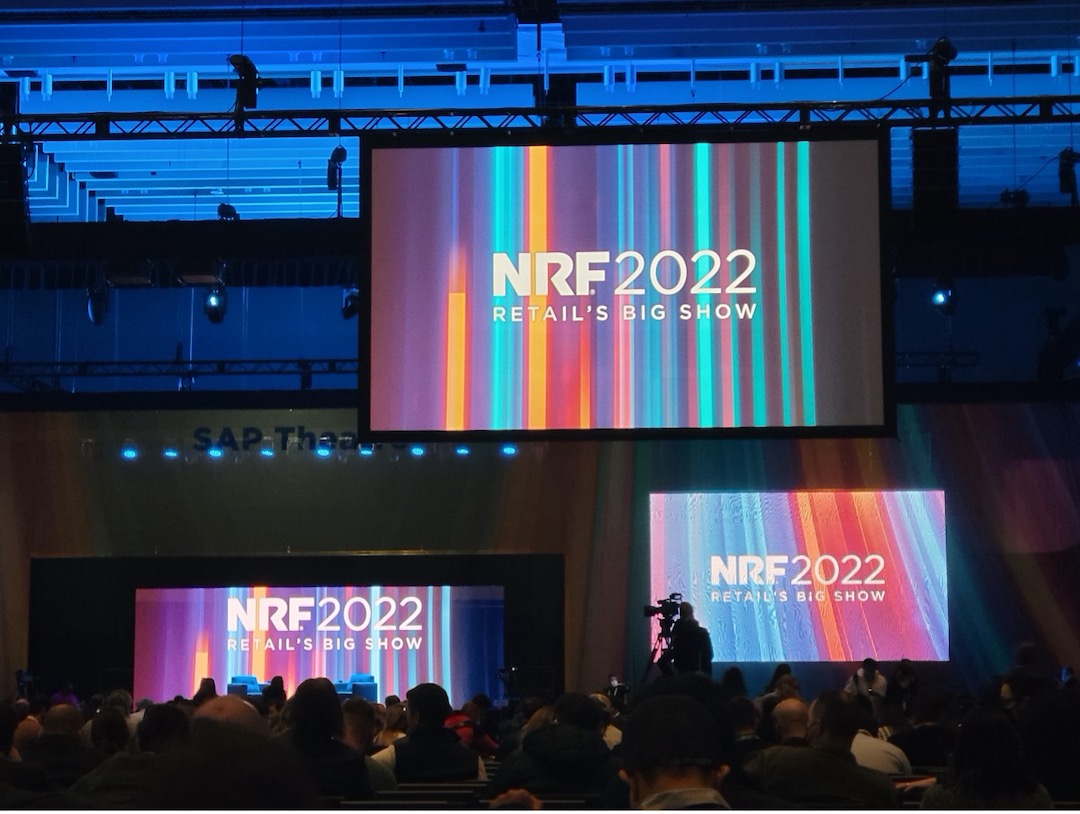As COVID-19 runs its course around the world, I’m writing this post from an increasingly familiar workspace: my kitchen counter. Today alone, I’ve facilitated two meetings online, had a one-on-one with a direct report, informally checked in with a colleague and attended a town hall as a remote employee, all via my webcam.

Initially, back when the tech was new, I was skeptical of that webcam. I simply adore real-world, face-to-face, kneecap-to-kneecap interactions in the workplace! As a practitioner in the organizational effectiveness and adult learning space for 23 years now, I can say with confidence there’s just no substitute for it. I was concerned that many assets of live conversations or meetings would be impossible to replicate in an online setting. But I was quickly converted when I witnessed the improvements to team dynamics, inclusion and engagement.
As humans, we’re wired to connect. Seeing each other on camera tricks our brains into feeling a greater sense of connection. In some ways, the democratization of each attendee having the same visible “weight” on screen helps us attend to ideas and contributions differently. Combined use of verbal and written participation modes has a surprising impact on engagement, as different preferences for sharing points of view can be accommodated. Virtual webcam-enabled meetings and workshops can be quite interactive and rich, so long as the host, facilitator and attendees share an intention for effective online collaboration.
With a COVID-related rise in companies instructing workforces to go virtual, we’re about to see a substantive increase in the need for such engagement. This affords an opportunity for those of us who feel comfortable on camera to tweak our own practices for greater efficacy, and for those who have been more hesitant to begin a period of rapid test-and-learn. Here are some tips to show up as your best self on webcam:
Get camera ready before your web session
- Open the webcam application on your computer in advance of the meeting. Check the image quality and your seating placement and make adjustments before you begin. Remember, the goal is to feature you in the center of the screen.
- Check the placement of the webcam itself—best practice is to position the camera at or slightly above eye-level (not below!) and centered between the eyes. If you’re working on a laptop or mobile device, you will likely need to elevate it.
- Look at your own image on the screen (a mirror alone will not suffice—you must use the webcam):
- Ensure adequate lighting; close blinds as needed to limit glare; experiment with lights nearby to clearly illuminate your face.
- Check your attire on camera—some patterns appear to “move around” on screen; minor garment imperfections may be surprisingly visible on HD cameras.
- If you wear cosmetics, note that adjustments may be needed due to lighting.
- Check your work area to ensure the visible space around and behind you is tidy and cleared of any confidential materials or anything you wouldn’t want in view.
- If there is a reflective surface behind you (including a window or mirror), or if you wear glasses, note that the reflection might make your screen visible.
- Arrange to limit interruptions by securing a private location and posting signage that a webinar is in progress.
- If working in an open or shared area, including a home environment, ensure others are aware that their presence would be visible to those on camera.
- Gather any physical materials needed for the meeting in advance, including printed documents, writing implements, and water.
- Before the meeting begins, shut out all other distractions, including closing web browsers, exiting out of email, silencing mobile devices.
Engage effectively on camera during the webcam session
- If you use more than one screen or monitor, ensure your viewing screen for the meeting is the same screen that houses your webcam.
- When speaking, look into the camera! When listening or taking notes, look into the camera often to show engagement.
- Beware that of the subconscious behavior of looking at one’s own image, or multi-tasking and being visibly dis-engaged. Seek to remain active!
- Remain conscious of your body language and facial expression throughout the web session, including distracting visible habits such as nail biting, playing with hair, etc.
- When the session concludes, check to ensure your webcam has closed out and is off.
If you’re a webcam enthusiast, I’d love to hear your best practices for showing up well online, and for helping others feel more comfortable. If you’re newer to this tool, I’d love to hear how it’s going for you. Reach out and let’s meet online—I’ll have my webcam on.
This post is part of a series on virtual work. Check back for more tips in the coming days.